|
Creates an polyline (fillet) or a line (chamfer) between two line segments corresponding their intersection point
Supported object types: Line, Polyline, Region (just one of the objects)
New Object: Line, Polyline

|
The Fillet/Chamfer function modifies your drawings in non-editable layers. This may happen, when you select a line or polyline from the editable layer together with another line or polyline from another layer. In this case, BOTH objects in BOTH layers will be edited.
|

|
Useful for overshots, undershots as well. Just one of the selected objects needs a free endpoint. Region and Polylines are supported
|
| 1. | Select the Fillet/Chamfer function. |
| 4. | Enter the desired radius, the segment length, or the number of segments (fillet), or the intersection distance for line 1 and line 2 (chamfer) |
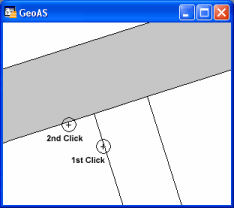
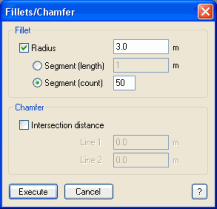 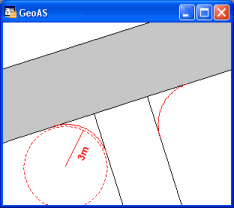
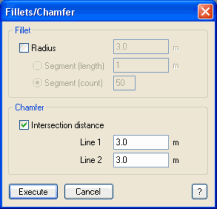 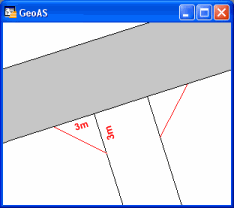
|
![]() Fillet/Chamfer
Fillet/Chamfer